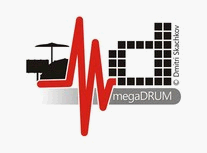OK so, last night I tried a firmware update on a friends PC that still has windows XP, works every time. MCT works both ways too. Weird. I noticed in XP it shows up as "USB Audi Device" but in Win 7 its "Megadrum USB MIDI". Wonder if that has anything to do with it?
I now have an issue with the LCD contrast though. The contrast is so low I can barely read it. It's normal when booting to firmware update screen, but main screen is hard to read. The contrast was fine with the firmware I had on it previously. How is contrast controlled with the newer firmwares?
MIDI in issue??
17 posts
• Page 2 of 2 • 1, 2
Re: MIDI in issue??
Excellent, thanks.
Any thoughts on the differences between XP and Win 7?
Any thoughts on the differences between XP and Win 7?
- wayneg
- Posts: 10
- Joined: Sat Feb 21, 2009 2:12 am
Re: MIDI in issue??
wayneg wrote:Any thoughts on the differences between XP and Win 7?
I don't use Win 7 myself but I heard people use MegaDrum with it.
- dmitri
- Site Admin
- Posts: 8739
- Joined: Fri Aug 03, 2007 8:05 pm
Re: MIDI in issue??
Last night I tried to connect MD using the MIDI In/Out ports via a usb to midi interface cable to try and get MCT to work in win 7. I could not get it to send settings and there was no midi activity on the led on MD. There was midi activity on the interface though.
But, I only soldered up the midi in port of MD as I was short on time, I didn't bother about connecting the midi out port of MD. Is it necessary to connect both ports, even though I only need midi in? I will connect everything up properly tonight and try but if someone confirmed first that would put my mind at ease.
But, I only soldered up the midi in port of MD as I was short on time, I didn't bother about connecting the midi out port of MD. Is it necessary to connect both ports, even though I only need midi in? I will connect everything up properly tonight and try but if someone confirmed first that would put my mind at ease.
- wayneg
- Posts: 10
- Joined: Sat Feb 21, 2009 2:12 am
Re: MIDI in issue??
I give up! I tried the usb to midi cable connected to the midi ports of MD. The led on MD now flashes when I load/send settings with MCT so I know MD is receiving data, but I see random messages on the LCD display like "Drum map 1 loaded", or "Loaded drum map 1" (Can't remember exactly). If I do a send+write from MCT which has a large amount of data I see that message over and over again until MCT has sent all the data. Obviously the data is being corrupted somehow.
Maybe if I tried a better usb interface I would have some luck. It was only a cheapie from ebay. I'm sick of stuffing around with it, just want to get on with playing
Maybe if I tried a better usb interface I would have some luck. It was only a cheapie from ebay. I'm sick of stuffing around with it, just want to get on with playing
- wayneg
- Posts: 10
- Joined: Sat Feb 21, 2009 2:12 am
Re: MIDI in issue??
Just a note - if MegaDrum receives corrupted MIDI SysEx messages it will very likely cause misbehaviour because of internal memory overwrites.
- dmitri
- Site Admin
- Posts: 8739
- Joined: Fri Aug 03, 2007 8:05 pm
17 posts
• Page 2 of 2 • 1, 2
Who is online
Users browsing this forum: Baidu [Spider] and 428 guests