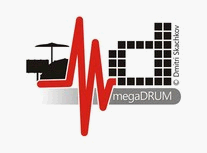Hi,
I'm having issues with my megadrum where I can't send settings from MCT. Also I can't update firmware by MCT (error sending sysex) or MIDI-OX. The settings load fine from megadrum and the megadrum works fine otherwise. I'm using midi over usb and in windows it shows up as Megadrum usb midi device.
It's a 2.8 Synthex board that I got back in May 2009. I built it and had it all working, but hadn't finished off doing my A to E conversion of my kit. I haven't touched it since then. I've only just got back into completing my conversion and got megadrum back out. I don't know what firmware version is on it, it would've been the latest one at the time (May 2009), and I assume the bootloader is V2 as I can select the clock frequency when I boot with left key pressed. Could it just be that the new config tool won't work with old firmware? Why won't MIDI-OX update firmware either?
MIDI in issue??
17 posts
• Page 1 of 2 • 1, 2
Re: MIDI in issue??
As far as I can judge from the description it can be:
1. Communication problem between Atmega and PIC - shorts/breaks/incorrect resistors values.
2. Too old firmware version not compatible with latest MCT.
Also, look at viewtopic.php?f=3&t=1251
1. Communication problem between Atmega and PIC - shorts/breaks/incorrect resistors values.
2. Too old firmware version not compatible with latest MCT.
Also, look at viewtopic.php?f=3&t=1251
- dmitri
- Site Admin
- Posts: 8739
- Joined: Fri Aug 03, 2007 8:05 pm
Re: MIDI in issue??
I am aware of the new encrypted firmware versions. I do have a spare Atmega32 so I would be happy to send that to you to program but I would like to confirm that it's not a hardware issue first.
A bit more info on what's happening with my megadrum...
When I boot with left key pressed I am presented with the clock selection screen. I press down to confirm the default of 16mhz and get the Send Sysex now sceeen. Thats as far as it gets. Then I'll power down megadrum and do a normal boot and it will startup fine. I read somewhere that the firmware should get erased when the down key is pressed? My firmware isn't being erased so does this indicate I have a V3 bootloader?
A bit more info on what's happening with my megadrum...
When I boot with left key pressed I am presented with the clock selection screen. I press down to confirm the default of 16mhz and get the Send Sysex now sceeen. Thats as far as it gets. Then I'll power down megadrum and do a normal boot and it will startup fine. I read somewhere that the firmware should get erased when the down key is pressed? My firmware isn't being erased so does this indicate I have a V3 bootloader?
- wayneg
- Posts: 10
- Joined: Sat Feb 21, 2009 2:12 am
Re: MIDI in issue??
Also I've noticed that randomly windows will loose connection with MD, then straight away re-connect. I think I may have a USB issue as described here http://www.megadrum.info/forums/viewtopic.php?f=3&t=268.
I hope I don't have to re-program the PIC because I can't remember how to and the page that tells you has been taken down.
I hope I don't have to re-program the PIC because I can't remember how to and the page that tells you has been taken down.
- wayneg
- Posts: 10
- Joined: Sat Feb 21, 2009 2:12 am
Re: MIDI in issue??
Damn, I've now managed to erase what firmware I had. I used the MegDrumUpdate utility with the 'e' switch. Here is the output...
D:\Megadrum\megadrum_20100516>MegaDrumUpdate.exe megadrum32_16_32_20100516.hex e
Firmware file size is: 59491 bytes
There are 2 MIDI output ports available.
Output Port #1: Microsoft GS Wavetable Synth
Output Port #2: MegaDrum MIDI USB
Select a port number for the firmware update (between 1 and 2):2
'erase_sysex' message was sent
It just sits there forever. MD shows erased. I can also send erase sysex with MIDI-OX but can't send a firmware. Very frustrating.
D:\Megadrum\megadrum_20100516>MegaDrumUpdate.exe megadrum32_16_32_20100516.hex e
Firmware file size is: 59491 bytes
There are 2 MIDI output ports available.
Output Port #1: Microsoft GS Wavetable Synth
Output Port #2: MegaDrum MIDI USB
Select a port number for the firmware update (between 1 and 2):2
'erase_sysex' message was sent
It just sits there forever. MD shows erased. I can also send erase sysex with MIDI-OX but can't send a firmware. Very frustrating.
- wayneg
- Posts: 10
- Joined: Sat Feb 21, 2009 2:12 am
Re: MIDI in issue??
wayneg wrote:Damn, I've now managed to erase what firmware I had. I used the MegDrumUpdate utility with the 'e' switch. Here is the output...
D:\Megadrum\megadrum_20100516>MegaDrumUpdate.exe megadrum32_16_32_20100516.hex e
Firmware file size is: 59491 bytes
There are 2 MIDI output ports available.
Output Port #1: Microsoft GS Wavetable Synth
Output Port #2: MegaDrum MIDI USB
Select a port number for the firmware update (between 1 and 2):2
'erase_sysex' message was sent
It just sits there forever. MD shows erased. I can also send erase sysex with MIDI-OX but can't send a firmware. Very frustrating.
Have you seen this video? Make sure that you do not miss any steps.
- Firelord
- Posts: 666
- Joined: Wed Jun 10, 2009 7:50 pm
- Location: Estonia
Re: MIDI in issue??
Yep sure have. I set the output buffer size to 64000, first send the erase file, which is successful, the led goes out, then try send megadrum32_16_32_20100516.syx (last unencrypted version), led doesn't flash just stays off so MD is not receiving any data.
Don't understand why it can receive the 4 bytes to erase it but not the firmware.
Don't understand why it can receive the 4 bytes to erase it but not the firmware.
- wayneg
- Posts: 10
- Joined: Sat Feb 21, 2009 2:12 am
Re: MIDI in issue??
I can suggest to try on another PC and with another USB cable.
- dmitri
- Site Admin
- Posts: 8739
- Joined: Fri Aug 03, 2007 8:05 pm
Re: MIDI in issue??
Thanks dimitri. I have tried on another pc with 2 different usb cables. I think my next step will be to try re-programming the PIC. Is the cable at the very bottom of this link still the right one for programming the PIC? http://www.megadrum.info/old_site/schematics_old.php
- wayneg
- Posts: 10
- Joined: Sat Feb 21, 2009 2:12 am
Re: MIDI in issue??
It is. But it is also there on the main schematics page: http://www.megadrum.info/content/schematics
- dmitri
- Site Admin
- Posts: 8739
- Joined: Fri Aug 03, 2007 8:05 pm
17 posts
• Page 1 of 2 • 1, 2
Who is online
Users browsing this forum: BrianHM, Google [Bot] and 418 guests