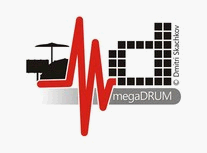PCB DESIGN - All In One v2.5 - 32 inputs with 74HC4851
Re: PCB DESIGN - All In One v2.5 - 32 inputs with 74HC4851
As I said before if the board has problems it will be hard to debug it without an LCD.
- dmitri
- Site Admin
- Posts: 8739
- Joined: Fri Aug 03, 2007 8:05 pm
Re: PCB DESIGN - All In One v2.5 - 32 inputs with 74HC4851
hi again. I have received my new LCD today, so I connected it. It displayed as normaly top row squares, and the contrast pot is working. So, I was wondering, If my atmega 32A is not in your firmware chips list so it wouldn't work? 
P.S. by google: http://www.platan.ru/cgi-bin/qwery.pl/id=945616017&group=101 "atmega 32a-pu = atmega32 16pu"
P.S. by google: http://www.platan.ru/cgi-bin/qwery.pl/id=945616017&group=101 "atmega 32a-pu = atmega32 16pu"
- Lukashenka741
- Posts: 32
- Joined: Wed Sep 07, 2011 2:09 pm
Re: PCB DESIGN - All In One v2.5 - 32 inputs with 74HC4851
Lukashenka741 wrote:It displayed as normaly top row squares,
The display should show a black rectangle in top left corner followed by two rows of thin horizontal lines. The rectangle is for the hi-hat pedal position & the lines are for each megadrum input. If you have a top row of squares, then you must have a short on the pcb somewhere.
Lukashenka741 wrote:and the contrast pot is working.
The contrast will work fine even though there are shorts on the pcb.
Lukashenka741 wrote:So, I was wondering, If my atmega 32A is not in your firmware chips list so it wouldn't work?
I would find and fix the shorts on the pcb first.
- kupooglop
- Posts: 116
- Joined: Wed Aug 25, 2010 10:33 pm
Re: PCB DESIGN - All In One v2.5 - 32 inputs with 74HC4851
the PCB is fine. LCD shows top row squares when no atmega is connected, or atmega is not programmed successfully.
- Lukashenka741
- Posts: 32
- Joined: Wed Sep 07, 2011 2:09 pm
Re: PCB DESIGN - All In One v2.5 - 32 inputs with 74HC4851
In my own personal experience, shorts on pcb will cause top row squares. That is why I said you might have shorts. If you are absolutely sure you have no shorts, then top row squares are from something else. I don't know what a bad atmega looks like because I never had a bad one. I had firmware update fail a few times and the result was that megadrum didn't work. The display didn't show top row squares tho. Shorts are hard to find. It took me a long time to find all the shorts on my pcbs. I was confident that my pcbs had no shorts. That was until I found & fixed all my shorts and then my megadrum started working.
- kupooglop
- Posts: 116
- Joined: Wed Aug 25, 2010 10:33 pm
Re: PCB DESIGN - All In One v2.5 - 32 inputs with 74HC4851
yeah. that is most annoying thing on DIY  to check up shorts and breaks. but I've checked it for 20 times and there is just one break at input. So problem is with atmega. I've programmed it for 10 t imes and the last one was successful. but nothing on lcd. so I thought that I should check up atmega's fuses. How do I check Them, or program them correctly?
to check up shorts and breaks. but I've checked it for 20 times and there is just one break at input. So problem is with atmega. I've programmed it for 10 t imes and the last one was successful. but nothing on lcd. so I thought that I should check up atmega's fuses. How do I check Them, or program them correctly?
- Lukashenka741
- Posts: 32
- Joined: Wed Sep 07, 2011 2:09 pm
Re: PCB DESIGN - All In One v2.5 - 32 inputs with 74HC4851
Lukashenka741 wrote:I've programmed it for 10 t imes and the last one was successful. but nothing on lcd.
Have you tried testing any inputs? If you got a successful megadrum program load, it should work. Do you have a midi light? Nothing on screen when contrast is on lowest setting is o.k. when megadrum is working. If megadrum is working and contrast is set on lowest setting, a trigger will make the midi light flash, but screen would look blank (depending on your lcd. Mine looks blank).
Lukashenka741 wrote:I should check up atmega's fuses. How do I check Them, or program them correctly?
Never had to go that far with it. Once I got rid of all the shorts, megadrum came up and has worked fine ever since, except for the couple of times I screwed up the firmware update. Have you tried scrubbing the solder joints with a small stiff brush and isopropyl alcohol? I found that really helps. A good magnifying glass helps as well, unless you have eagle eyes.
- kupooglop
- Posts: 116
- Joined: Wed Aug 25, 2010 10:33 pm
Re: PCB DESIGN - All In One v2.5 - 32 inputs with 74HC4851
Lukashenka741 wrote:I thought that I should check up atmega's fuses. How do I check Them, or program them correctly?
If you're programming the version without protected bootloader your fuses should look like this.
You do not have the required permissions to view the files attached to this post.
If it ain't broken... fix it until it is.
- ignotus
- Posts: 884
- Joined: Sat Nov 24, 2007 11:36 am
Re: PCB DESIGN - All In One v2.5 - 32 inputs with 74HC4851
thanks, but what about different firmwares?, or if I program bootloader (not protected)? what then fuses I must program, or the same?
- Lukashenka741
- Posts: 32
- Joined: Wed Sep 07, 2011 2:09 pm
Re: PCB DESIGN - All In One v2.5 - 32 inputs with 74HC4851
It doesn't matter what firmware (as long as its unencrypted) and there's no point in using the old bootloader - you can't update the last unencrypted firmware.
If it ain't broken... fix it until it is.
- ignotus
- Posts: 884
- Joined: Sat Nov 24, 2007 11:36 am
Who is online
Users browsing this forum: Google [Bot] and 480 guests