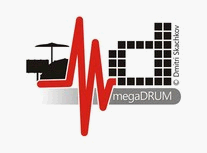My Atmega 644 problem
42 posts
• Page 2 of 5 • 1, 2, 3, 4, 5
Re: My Atmega 644 problem
Oops, I didn't realize there are 2 crystals...one is a 20 MHz (coming off the Atmega) and the other is a 12MHz, coming off the 18f2550 chip. So, as usual, please forgive my ignorance...but which one am I concerned with? I'm guessing it's probably 20MHz since that's the one connected to the Atmega644, but I figured I'd better check and make sure.
- dschrammie
- Posts: 96
- Joined: Wed Jul 07, 2010 3:46 pm
Re: My Atmega 644 problem
It is 20MHz.
- dmitri
- Site Admin
- Posts: 8739
- Joined: Fri Aug 03, 2007 8:05 pm
Re: My Atmega 644 problem
Okay, so I changed the clock on the megadrum to 20MHz and then fired up command prompt...I did get the command prompt to recognize "mdfwupdate.exe" and to the point where it asks for which MIDI input/output port. I used "USB Audio Device" for both in and out and here's what it says:
Firmware file is loaded
Firmware size is 28592 bytes.
Transferring.. -0% done.Read 0 bytes (error?)
Retrying on CRC error
Transferring.. -0% done.Read 0 bytes (error?)
Retrying on CRC error
Transferring.. -0% done.Read 0 bytes (error?)
Retrying on CRC error
Transferring.. -0% done.Read 0 bytes (error?)
Retrying on CRC error
Transferring.. -0% done.Read 0 bytes (error?)
Retrying on CRC error
and on and on...you get the idea.
I went ahead and tried my various combinations of MIDI input/output ports, knowing that it wouldn't make any difference...but I figured I may as well. As I'd figured, I got the same result no matter what MIDI input/output port I chose. However, I never got the weird VU meter thing again. This time the Megadrum's LCD just stayed on the FwSUpdater 20MHz/StartUpdateOnPC screen.
Firmware file is loaded
Firmware size is 28592 bytes.
Transferring.. -0% done.Read 0 bytes (error?)
Retrying on CRC error
Transferring.. -0% done.Read 0 bytes (error?)
Retrying on CRC error
Transferring.. -0% done.Read 0 bytes (error?)
Retrying on CRC error
Transferring.. -0% done.Read 0 bytes (error?)
Retrying on CRC error
Transferring.. -0% done.Read 0 bytes (error?)
Retrying on CRC error
and on and on...you get the idea.
I went ahead and tried my various combinations of MIDI input/output ports, knowing that it wouldn't make any difference...but I figured I may as well. As I'd figured, I got the same result no matter what MIDI input/output port I chose. However, I never got the weird VU meter thing again. This time the Megadrum's LCD just stayed on the FwSUpdater 20MHz/StartUpdateOnPC screen.
- dschrammie
- Posts: 96
- Joined: Wed Jul 07, 2010 3:46 pm
Re: My Atmega 644 problem
In that case you have the same problem as kimouette in viewtopic.php?f=3&t=1414
- dmitri
- Site Admin
- Posts: 8739
- Joined: Fri Aug 03, 2007 8:05 pm
Re: My Atmega 644 problem
dmitri wrote:In that case you have the same problem as kimouette in viewtopic.php?f=3&t=1414
So I'm stuck with trying to find some random soldering joint somewhere on the board. Shoot. Do you happen to know, when you were first going through your testing and you determined that a poor soldering joint was the culprit, is it typically one of the pins from the Atmega? I'm assuming that if it was a bad joint on one of the resistors or capacitors it probably wouldn't work at all. I'm just trying to narrow down where the issue may be.
- dschrammie
- Posts: 96
- Joined: Wed Jul 07, 2010 3:46 pm
Re: My Atmega 644 problem
dschrammie wrote: I'm just trying to narrow down where the issue may be.
Post a photo of your board.
- Firelord
- Posts: 666
- Joined: Wed Jun 10, 2009 7:50 pm
- Location: Estonia
Re: My Atmega 644 problem
dschrammie wrote:dmitri wrote:In that case you have the same problem as kimouette in viewtopic.php?f=3&t=1414
So I'm stuck with trying to find some random soldering joint somewhere on the board. Shoot. Do you happen to know, when you were first going through your testing and you determined that a poor soldering joint was the culprit, is it typically one of the pins from the Atmega? I'm assuming that if it was a bad joint on one of the resistors or capacitors it probably wouldn't work at all.
Wrong assumption, see viewtopic.php?f=3&t=1260
I'm just trying to narrow down where the issue may be.
As I described in topic which I gave link to above, I couldn't single out any particular cause of packets corruption between Atmega and PIC.
I can only advise these checks:
1. Make sure the resistor between pin 14 of Atmega and pin 6 of 6N138 is 220 Ohm.
2. Make sure the resistor between pin 14 of Atmega and pin 17 of PIC18F2550 is 1k.
3. Make sure the resistor between pin 6 of 6N138 and Vcc (+5V) is 4k7.
4. Make sure pins 14 and 15 of Atmega don't have bad soldering/hair thin shorts/breaks.
5. Make sure pins 17 and 18 of PIC18F2550 don't have bad soldering/hair thin shorts/breaks.
- dmitri
- Site Admin
- Posts: 8739
- Joined: Fri Aug 03, 2007 8:05 pm
Re: My Atmega 644 problem
And, of course, try the upgrade procedure on another PC.
- dmitri
- Site Admin
- Posts: 8739
- Joined: Fri Aug 03, 2007 8:05 pm
Re: My Atmega 644 problem
I got that "Retrying on CRC error" message only once during my multiple attempts, and it was when I forgot to press "down" on MD before launching MDfwupdate.
dschrammie, i dont know if we are in the exact same situation, but just wanted to let you know that next monday I'll send my MD to dmitri. If he finds the problem I guess you could benefit from my situation.
And if by any chance, you find the solution to your problem before next monday, PLEASE post a message explaining what you did so I can try the same thing!
Good luck to both of us!

dschrammie, i dont know if we are in the exact same situation, but just wanted to let you know that next monday I'll send my MD to dmitri. If he finds the problem I guess you could benefit from my situation.
And if by any chance, you find the solution to your problem before next monday, PLEASE post a message explaining what you did so I can try the same thing!
Good luck to both of us!
My A to E drum and MD!: http://picasaweb.google.ca/Kim.Tanguay
- kimouette
- Posts: 265
- Joined: Fri Jun 27, 2008 5:19 am
Re: My Atmega 644 problem
Could any of you post a photo of your PCBs? If you don't want to post it to the main forums you may PM me. Practice has shown that photos usually allow to at least evaluate the probability of a hardware related problem due to soldering/assembly.
- Firelord
- Posts: 666
- Joined: Wed Jun 10, 2009 7:50 pm
- Location: Estonia
42 posts
• Page 2 of 5 • 1, 2, 3, 4, 5
Who is online
Users browsing this forum: Bing [Bot], Google [Bot] and 365 guests