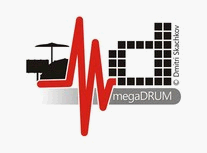Please excuse the lengthy description, but I didn't want to provide too little information.
I've assembled the Synthex v3.2 kit. When I first connected it all up and plugged in the USB, Windows recognised the MD as a USB audio device, but the LCD was not working. I then opened MIDI-OX and it was registering constant note signals (later fixed: dodgy ribbon cable connection).
So, I figured there were problems, but that it was basically working. I suspected the untidy separating, stripping and soldering of the ribbon cable going to the LCD to be the problem, so I immediately de-soldered (as best I could) the ribbon cable from the LCD. Only then did I notice that the IDC connector on the other end of the cable wasn't pushed together properly. So I fixed that, then soldered the wires to the LCD again. At this point, Murphy's Law struck. I did the one thing it specifically says not to do in the LCD FAQ: I soldered pins 1&2 together and plugged it in without checking. The LCD backlight now worked, but nothing else happened. The next time I plugged in the USB, even the backlight stopped working.
I now realised what I'd done and the LCD FAQ says that I may have damaged the USB port. I was using the port on the main board, so I switched to the port on the inputs board. Now, the LCD works and my hastily-thrown-together DIY trigger is being successfully detected by MD, but it still isn't being recognised in Windows.
EDIT: OK, apologies for wasting anyone's time reading the above, but I tried the main board USB again and now it's working. So I now have a functioning MegaDrum. Thanks Dmitri and Synthex for making it accessible for the likes of me.
USB problem
3 posts
• Page 1 of 1
Re: USB problem
I soldered pins 1&2 together and plugged it in without checking.
USB controllers usually have short-circuit protection built-in. So you can sometimes get away clean without actually damaging anything.
- Firelord
- Posts: 666
- Joined: Wed Jun 10, 2009 7:50 pm
- Location: Estonia
Re: USB problem
Cool, thanks Firelord, good to know. Whatever problem I had has resolved itself for now. Hopefully it'll be reliable.
- DooBFree
- Posts: 3
- Joined: Thu Sep 16, 2010 9:44 pm
3 posts
• Page 1 of 1
Who is online
Users browsing this forum: Google [Bot] and 442 guests