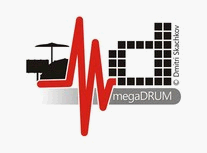Okay, so as I stated in another thread, by using the instructions that were very clearly written out by Dmitri (in that thread), I got the hihat pedal levels set up. Woohoo, yippee for me, right? So now I'm moving on to the other pieces and I have a new set of questions.
Prior to the updated chip I had been using MCT to set the parameters for each input. One thing that I recall from MCT is that if I didn't want the rim/edge input on the toms "active" at all, I just went to the note number for the rim/edge and selected "disabled." Now with the encrypted chip and not being able to use MCT anymore, I'm using the LCD on the megadrum more than I have before. I have not found anywhere in scrolling through the rim notes where I can disable the rims. Is it in there and I'm just missing it? Or is there some other way that I can disable the rim/edge inputs?
The reason I ask about being able to disable the rim/edge input is because when I strike a tom, I see the VU meter on the top row react, but I also see signal on the row immediately below. To the best of my understanding, the lower row represents the rim/edge inputs of the corresponding head/bow input on he top row, correct? I am not using the rim/edge inputs on most of the inputs. I am using mono (tip/sleeve) cables with all 4 toms and 5 of my 7 cymbal pads. So if I'm using mono cables, how are the rim/edge inputs being activated?
That's where I am for now...I'm sure I'll have more questions to come.
On to the next step in the set up...
2 posts
• Page 1 of 1
Re: On to the next step in the set up...
Set Note to 0.
- dmitri
- Site Admin
- Posts: 8739
- Joined: Fri Aug 03, 2007 8:05 pm
2 posts
• Page 1 of 1
Who is online
Users browsing this forum: Bing [Bot] and 337 guests