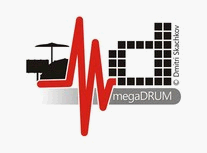Hi
I got a 32 input MegaDrum I bought directly from Dmitri.
Computer running XP SP3, Cubase Essential 4.5.2 with Toontrack Superior Drummer 2.
Each time I connect the megadrum with the usb connection, my computer recognize it as usb audio device and it gets powered on, when I punch on my drums I can see the module leds work properly, however the punches are not getting through to the computer - Cubase or MCT. then I have to uninstall the usb audio device from my windows and reboot, then it gets recognized and working. any way to solve this? so I won't have to reinstall every time I power on my computer?
Thanks!
USB problem
4 posts
• Page 1 of 1
Re: USB problem
Just to clarify. When you have the problem, you first connect your MegaDrum to your PC and then start either MCT/Cubase and not have them running while plugging the module in. Correct?
- dmitri
- Site Admin
- Posts: 8739
- Joined: Fri Aug 03, 2007 8:05 pm
Re: USB problem
Correct, the Megadrum is connected and turned on before I start Cubase/MCT.
- Mookie
- Posts: 17
- Joined: Tue Apr 28, 2009 11:40 pm
Re: USB problem
Can you try MegaDrum and MCT with another PC?
- dmitri
- Site Admin
- Posts: 8739
- Joined: Fri Aug 03, 2007 8:05 pm
4 posts
• Page 1 of 1
Who is online
Users browsing this forum: Google [Bot] and 433 guests