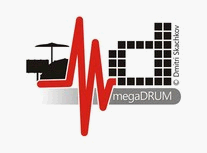i was on megadrum_20090825 which worked fine (the update and the firmware)
using the same version of midiox and the same pc and the same USB cable, as now.
but for some reason i can't get anything sent to the megadrum anymore.
i've gone over and over this a dozen times now and i can't see what i'm doing different/wrong from previous updates.
am i missing something here?
i am skipping STEP 6, because i don't have and old type of bootloader.
i bought a kit from Synthex a while ago and everything has been working so far.
Atmega 32
chrystal 16MHz
inputs 32
so ofcourse i've chosen the sysex file called: "megadrum32_16_32_20091217.syx"
correct no?
and i can't update via MCT on PC (or MAC osx 10.5.8)
1. Power MegaDrum up while holding the key LEFT pressed.
2. Start MIDI-OX (don't start it before connecting MegaDrum!).
In MIDI-OX menu go to Options->Configure Buffers and set Output, NOT Input, Buffers Size to 64000. Be sure it is actually set to 64000 and not to 6400 since the input field shows only 4 characters.
3. If your MegaDrum is connected over USB, in MIDI-OX menu go to Options->MIDI Devices and in 'MIDI Outputs' select MegaDrum USB (it may be called USB Audio). If your MegaDrum is connected over a standard MIDI, in MIDI-OX menu go to Options->MIDI Devices and in 'MIDI Outputs' select MIDI port your MegaDrum is connected to for output.
4. In MegaDrum select correct frequency for your Atmega crystal by pressing the key UP. Each time you press UP it will cycle one step through 16MHz-20MHz-24MHz-12MHz. If you use a 16MHz crystal for Atmega, you don't need to press UP since 16MHz is a default start up frequency for the bootloader.
5. In MegaDrum press the key DOWN. It will display 'Send Sysex now'.
6. Skip this step if your MegaDrum has an old type of the bootloader, i.e. without protection from accidental firmware erasure. In MIDI-OX go to View->SysEx... In the SysEx window go to Command Window-> Load File... and load this file:
Attachment:
erase_firmware.syx [4 Bytes]
Downloaded 116 times
.
Still in the SysEx window go to Command Window->Send Sysex. After a couple of seconds MegaDrum should show 'ERASED'. If it doesn't, then you didn't select bootloader frequency matching your Atmega crystal or you have hardware problem in your MegaDrum board or your Windows installation is screwed up.
7. In MIDI-OX go to View->SysEx... In the SysEx window go to Command Window-> Load File... and load the MegaDrum firmware .syx file matching your MegaDrum hardware, e.g. for 32 inputs MegaDrum with Atmega32 at 16MHz it will be megadrum32_16_32_20090306.syx where first '32' is type of Atmega, '16' - crystal frequency, second '32' - number of inputs and '20090306' - firmware version. Still in the SysEx window go to Command Window->Send Sysex. It will start sending the new firmware to MegaDrum. The MIDI LED should be flashing around twice a second. After around 10-15 seconds the update should finish, MegaDrum should show 'Updated finished' and it will restart automatically in a couple of seconds. If it doesn't work, then you didn't select bootloader frequency matching your Atmega crystal or you have hardware problem in your MegaDrum board or your Windows installation is screwed up.
MidiOX updates...won't FREAKIN work :/
32 posts
• Page 1 of 4 • 1, 2, 3, 4
Re: MidiOX updates...won't FREAKIN work :/
i also just tried this command line program (nice little add though)
viewtopic.php?f=3&t=1046&start=0
it says it erases the firmware (using "e") and it says "Firmware update finished"
but nothing happens on the megadrum.
after selecting crystals (16Mhz in my case) i push down and the LED lights up.
no blinking - just lights up.
it does this in MidiOX and in this MegadrumUpdate.exe command.
it doesn't start to flash or blink after i push enter and supposedly send the firmware.
now when powering off and powering the megadrum on again, it only shows the LCD backlight.
no bars no nothing.
the only thing possible to do is pressing LEFT again, and it enters firmware-update-mode again...
any help?
viewtopic.php?f=3&t=1046&start=0
it says it erases the firmware (using "e") and it says "Firmware update finished"
but nothing happens on the megadrum.
after selecting crystals (16Mhz in my case) i push down and the LED lights up.
no blinking - just lights up.
it does this in MidiOX and in this MegadrumUpdate.exe command.
it doesn't start to flash or blink after i push enter and supposedly send the firmware.
now when powering off and powering the megadrum on again, it only shows the LCD backlight.
no bars no nothing.
the only thing possible to do is pressing LEFT again, and it enters firmware-update-mode again...
any help?
- blindboyrecording
- Posts: 17
- Joined: Thu Sep 03, 2009 8:07 pm
Re: MidiOX updates...won't FREAKIN work :/
I really don't have anything for you on this except try to do it without holding the left button on startup. I have never had to do that when loading with MidiOx as far as I can remember.
- jman 31
- Posts: 536
- Joined: Thu Jul 10, 2008 10:51 pm
- Location: USA
Re: MidiOX updates...won't FREAKIN work :/
With the new type of bootloader, you are NOT SUPPOSED TO SKIP step 6, i.e. you have to ERASE the old firmware prior to updating.
- Firelord
- Posts: 666
- Joined: Wed Jun 10, 2009 7:50 pm
- Location: Estonia
Re: MidiOX updates...won't FREAKIN work :/
Firelord wrote:With the new type of bootloader, you are NOT SUPPOSED TO SKIP step 6, i.e. you have to ERASE the old firmware prior to updating.
doesn't work either way.
i've tried it with erasing the firmware as well. and putting the megadrum32_16_32_20091217 on it.
nothing.
just a blank blue screen with only the LEFT button working (to initiate the firmware update once again...) :/
- blindboyrecording
- Posts: 17
- Joined: Thu Sep 03, 2009 8:07 pm
Re: MidiOX updates...won't FREAKIN work :/
and now when trying to (last hope kinda deal) update through MCT again
this shows up in the Application Log
"ERROR: trying to send BIG SYSEX message
The error was: class jmidi.MidiPortException MIDI error return code: 4"
???
this shows up in the Application Log
"ERROR: trying to send BIG SYSEX message
The error was: class jmidi.MidiPortException MIDI error return code: 4"
???
- blindboyrecording
- Posts: 17
- Joined: Thu Sep 03, 2009 8:07 pm
Re: MidiOX updates...won't FREAKIN work :/
This problem turns up on the forum every now and then, perhaps that's why Dmitri decided to write that MD update app. Sometimes after a failed firmware update attempt via MCT people were only able to revive their MD via re-flashing the ATMega MCU via ISP. This might be your case as well.
- Firelord
- Posts: 666
- Joined: Wed Jun 10, 2009 7:50 pm
- Location: Estonia
Re: MidiOX updates...won't FREAKIN work :/
Firelord wrote:This problem turns up on the forum every now and then, perhaps that's why Dmitri decided to write that MD update app. Sometimes after a failed firmware update attempt via MCT people were only able to revive their MD via re-flashing the ATMega MCU via ISP. This might be your case as well.
great (if this is the case...)
so now i might have to go find the cabling and figure out if my crappy little PC can actually do the ISP thing....(ASUS - EEC PC Series - only bought to run MCT)
edit:
great.
my little PC only has a COM port and not an LPT port.
what's next?
should one REALLY have to worry/dread updating their megadrum?
this can't be right.
surely being able to solder the thing together and making a nice electronic drumkit for one self should be enough.
now it's all programming and re-flashing MCU's via ISP yadayadayada...
gee i hope this is just me being slightly mad at the megadrum right now.
with all this being said - i've PM'ed Synthex and asked him for a new kit of his. the 56input with all it's glamour.
might as well support this project where i can (financially) - and hope it'll be better over time.
it's probably the last time i ever update a megadrum though...sheez...
Synthex - i hope you got my PM?
- blindboyrecording
- Posts: 17
- Joined: Thu Sep 03, 2009 8:07 pm
Re: MidiOX updates...won't FREAKIN work :/
blindboyrecording wrote:great (if this is the case...)
I'm not saying it is and you definitely should not give up until you are perfectly sure that you're doing everything right with MIDI-OX.
It is also possible to flash ATMega via com port, however the schematic is somewhat more complex.
- Firelord
- Posts: 666
- Joined: Wed Jun 10, 2009 7:50 pm
- Location: Estonia
Re: MidiOX updates...won't FREAKIN work :/
You definitely do not want to skip step 6.
And pay particular attention to step 2.
This OUTPUT buffer size issue has been the most common reason for the failure you describe when using MIDI-OX.
And pay particular attention to step 2.
Be sure it is actually set to 64000 and not to 6400 since the input field shows only 4 characters
This OUTPUT buffer size issue has been the most common reason for the failure you describe when using MIDI-OX.
- Sabre
- Posts: 29
- Joined: Sat Oct 24, 2009 6:56 pm
32 posts
• Page 1 of 4 • 1, 2, 3, 4
Who is online
Users browsing this forum: No registered users and 346 guests