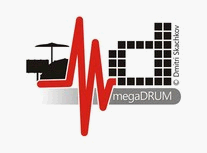Received my new Atmega... stuck on Vumeter screen
36 posts
• Page 2 of 4 • 1, 2, 3, 4
Re: Received my new Atmega... stuck on Vumeter screen
run cmd as an Administrator and then run mdfwupdate from there.
- dmitri
- Site Admin
- Posts: 8739
- Joined: Fri Aug 03, 2007 8:05 pm
Re: Received my new Atmega... stuck on Vumeter screen
dmitri wrote:run cmd as an Administrator and then run mdfwupdate from there.
Ok that worked!
But now...
I'm sorry to bother again....
Here's what's happening :
Stuck at "tranferring.. - 0% done"
And my LCD automatically went back to the VuMeter screen
It never showed
- Code: Select all
88886>ater 16MHz
StartUpdateOnPC
nor
- Code: Select all
Transferring.. 100% done.
MegaDrum updated successfully.
You do not have the required permissions to view the files attached to this post.
My A to E drum and MD!: http://picasaweb.google.ca/Kim.Tanguay
- kimouette
- Posts: 265
- Joined: Fri Jun 27, 2008 5:19 am
Re: Received my new Atmega... stuck on Vumeter screen
1. Make sure you select frequency in the bootloader matching your crystal.
2. Make sure the communication between Atmega and PIC18F2550 is not affected by shorts/breaks/flux residue.
Also see viewtopic.php?f=3&t=1260
2. Make sure the communication between Atmega and PIC18F2550 is not affected by shorts/breaks/flux residue.
Also see viewtopic.php?f=3&t=1260
- dmitri
- Site Admin
- Posts: 8739
- Joined: Fri Aug 03, 2007 8:05 pm
Re: Received my new Atmega... stuck on Vumeter screen
dmitri wrote:1. Make sure you select frequency in the bootloader matching your crystal.
2. Make sure the communication between Atmega and PIC18F2550 is not affected by shorts/breaks/flux residue.
Also see viewtopic.php?f=3&t=1260
I haven't change my crystal so it's still 16MHZ.
The communication between Atmega and PIC18F2550 seems to be ok... Or atleast visually it does (no residues or anything) Plus, I've never had any problem updating the firmware when i was using my Atmega 32.
May i ask if anybody here using the new protected bootloader ever managed to update the firmware under Windows 7? This is what I'm actually using, and unfortunately I dont have access to another PC.
I have also tried to update the firmware with the lastest version of MCT, and the same thing happens : instead of processing the update, the LCD shows the Vumeter and MCT is stuck at 0%. But atleast I was able to close MCT! Earlier I couldn't even force quit the Command box, it was completely frozen!
My A to E drum and MD!: http://picasaweb.google.ca/Kim.Tanguay
- kimouette
- Posts: 265
- Joined: Fri Jun 27, 2008 5:19 am
Re: Received my new Atmega... stuck on Vumeter screen
kimouette wrote:dmitri wrote:1. Make sure you select frequency in the bootloader matching your crystal.
2. Make sure the communication between Atmega and PIC18F2550 is not affected by shorts/breaks/flux residue.
Also see viewtopic.php?f=3&t=1260
I haven't change my crystal so it's still 16MHZ.
The communication between Atmega and PIC18F2550 seems to be ok... Or atleast visually it does (no residues or anything) Plus, I've never had any problem updating the firmware when i was using my Atmega 32.
The old bootloader upgrade procedure was not doing any data checking so it always succeeded even if firmware was loaded with errors. The protected bootloader upgrade procedure does data verification, see my adventure in the topic I gave the link to in my previous post.
May i ask if anybody here using the new protected bootloader ever managed to update the firmware under Windows 7? This is what I'm actually using, and unfortunately I dont have access to another PC.
I do it on Windows 7 64bit with no problems.
- dmitri
- Site Admin
- Posts: 8739
- Joined: Fri Aug 03, 2007 8:05 pm
Re: Received my new Atmega... stuck on Vumeter screen
kimouette wrote:dmitri wrote:I have also tried to update the firmware with the lastest version of MCT, and the same thing happens : instead of processing the update, the LCD shows the Vumeter and MCT is stuck at 0%. But atleast I was able to close MCT! Earlier I couldn't even force quit the Command box, it was completely frozen!
Have you tried the wxWidgets GUI version of the updater? I mean this: viewtopic.php?p=15245#p15245
- Firelord
- Posts: 666
- Joined: Wed Jun 10, 2009 7:50 pm
- Location: Estonia
Re: Received my new Atmega... stuck on Vumeter screen
Firelord wrote:Have you tried the wxWidgets GUI version of the updater? I mean this: viewtopic.php?p=15245#p15245
MDUpdate does not detect my Megadrum
Dmitri, I read your other topic. I'm using Syntexs kit so i doubt the board quality could be the problem. maybe some of my solders are not good enough... but what a puzzle if I have to un-solder and re-solder everything!!!
Is there any way I could monitor what exact data is being verified? and which one fails?
Before i open the beast again, can we eliminate the hypothesis of a "misplaced" Atmega chip? I hate to take this specific piece off its socket! So I just wanna know if, by looking at the symptoms I mentionned, the problem could be caused by a "misplaced Atmega" or not...
My A to E drum and MD!: http://picasaweb.google.ca/Kim.Tanguay
- kimouette
- Posts: 265
- Joined: Fri Jun 27, 2008 5:19 am
Re: Received my new Atmega... stuck on Vumeter screen
kimouette wrote:Firelord wrote:Have you tried the wxWidgets GUI version of the updater? I mean this: viewtopic.php?p=15245#p15245
MDUpdate does not detect my Megadrum
Dmitri, I read your other topic. I'm using Syntexs kit so i doubt the board quality could be the problem. maybe some of my solders are not good enough... but what a puzzle if I have to un-solder and re-solder everything!!!
Is there any way I could monitor what exact data is being verified? and which one fails?
Did MCT(it uses two way communication) ever worked for you for configuring MegaDrum? If it did then the only way to check is the way with which I discovered the problem on my old dev board (from the same link):
dmitri wrote:Then I decided to test with the old bootloader and, to my surprise, it worked. I was going mad. Just to make sure I didn't miss anything I compared the firmware loaded with the old bootloader and the original firmware file and bang, there were some errors here and there but because the old bootloader didn't do any verification the process was finishing fine and if errors happened in not too many place the loaded firmware appeared to work fine. So in fact there were communication errors.
kimouette wrote:Before i open the beast again, can we eliminate the hypothesis of a "misplaced" Atmega chip? I hate to take this specific piece off its socket! So I just wanna know if, by looking at the symptoms I mentionned, the problem could be caused by a "misplaced Atmega" or not...
Bad contacts/soldering can definitely be the cause of the problem.
- dmitri
- Site Admin
- Posts: 8739
- Joined: Fri Aug 03, 2007 8:05 pm
Re: Received my new Atmega... stuck on Vumeter screen
MDUpdate does not detect my Megadrum
The I/O ports do not show up?
- Firelord
- Posts: 666
- Joined: Wed Jun 10, 2009 7:50 pm
- Location: Estonia
Re: Received my new Atmega... stuck on Vumeter screen
Firelord wrote:MDUpdate does not detect my Megadrum
The I/O ports do not show up?
No, but i know why. After trying to update the firmware (no matter if i try with CMD or MCT) the I/O ports disappear until I restart my computer.
After a restart MDupdate lets me choose the I/O ports, but still doesn't update the firmware.
I tried a different USB cable, it doesnt change a thing
So I opened up my MD enclosure once again, took off the Atmega chip, put the old one back, and everything went back to normal.
Then I took if off and put the new one in (and made sure it was correctly installed in its socket!), and I'm back to the same problem.
Dmitri is probably right : there must be a bad contact or soldering problem somewhere that the old bootloader doesn't detect.
I dont even have access to a soldering iron anymore! I gotta find a guy somewhere equipped with soldering material that would be willing to help me!
My A to E drum and MD!: http://picasaweb.google.ca/Kim.Tanguay
- kimouette
- Posts: 265
- Joined: Fri Jun 27, 2008 5:19 am
36 posts
• Page 2 of 4 • 1, 2, 3, 4
Who is online
Users browsing this forum: Bing [Bot], Google [Bot], Majestic-12 [Bot] and 384 guests