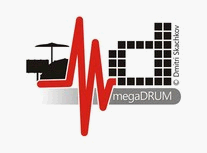I've been using USBAsp for a while now, and it rocks! Unfortunately, you need a working LPT port/simple programmer to program it in the first place. And it has a standard AVR pinout not fully compatible with MegaDrum (an adapter is required). But it's one excellent programmer. I think there are USBAsp kits for sale too.
Anyway, if you plan to continue working with AVR micros, I would suggest building/buying it.
First time plug in to USB PIC18F very hot
21 posts
• Page 2 of 3 • 1, 2, 3
Re: First time plug in to USB PIC18F very hot
dmitri wrote:If everything is ok and correct and you still not able to program Atmega, find someone local with a real AVR programmer (JTAG ICE, STK500 and etc) and ask to program your Atmega. Be aware that when you plug your programmed Atmega back into your board and the board has any electrical problems, it will likely fail to wor properly.
P.S. I have a standard PC with a standard LPT port and programming always works fine just as I described in http://www.megadrum.info/content/programming-mcus
Hi Dmitri,
Thanks for your advice.
It seems there is a problem on my PC (LPT port), I did encountered this before when doing programming a PIC also it does not recognized and i though the programmer has a problem.
Now i realized (this second round) doing programming ATMega.
I will try to program my ATMega using my friend PC, i will let you know the outcome.
BTW, I used 1uH inductor instead of 10uH is this ok?
Thanks.
- JunRin
- Posts: 19
- Joined: Mon Oct 05, 2009 2:25 pm
Re: First time plug in to USB PIC18F very hot
Firelord wrote:I've been using USBAsp for a while now, and it rocks! Unfortunately, you need a working LPT port/simple programmer to program it in the first place. And it has a standard AVR pinout not fully compatible with MegaDrum (an adapter is required). But it's one excellent programmer. I think there are USBAsp kits for sale too.
Anyway, if you plan to continue working with AVR micros, I would suggest building/buying it.
Hi Firelord,
Yes this is good (thanks anyway
It seems my PC LPT Port had a problem.
Any alternative programmer that uisng RS232? (that is available on my PC)
- JunRin
- Posts: 19
- Joined: Mon Oct 05, 2009 2:25 pm
Re: First time plug in to USB PIC18F very hot
JunRin wrote:Any alternative programmer that uisng RS232? (that is available on my PC)
As a matter of fact, there is an alternative. See this. Although all information there is in Russian, the schematic found on that page should be easy to understand (comes with a programming app, although with some configuration modifications AVRDude can also be used as a programmer).
If you decide to build it, I will provide further assistance (i.e. translate important information on building and configuring this programmer to English).
- Firelord
- Posts: 666
- Joined: Wed Jun 10, 2009 7:50 pm
- Location: Estonia
Re: First time plug in to USB PIC18F very hot
Firelord wrote: As a matter of fact, there is an alternative. See this. Although all information there is in Russian, the schematic found on that page should be easy to understand (comes with a programming app, although with some configuration modifications AVRDude can also be used as a programmer).
If you decide to build it, I will provide further assistance (i.e. translate important information on building and configuring this programmer to English).
It seems this is good, can you send in English translation.
Thank you.
- JunRin
- Posts: 19
- Joined: Mon Oct 05, 2009 2:25 pm
Re: First time plug in to USB PIC18F very hot
JunRin wrote:Firelord wrote: As a matter of fact, there is an alternative. See this. Although all information there is in Russian, the schematic found on that page should be easy to understand (comes with a programming app, although with some configuration modifications AVRDude can also be used as a programmer).
If you decide to build it, I will provide further assistance (i.e. translate important information on building and configuring this programmer to English).
It seems this is good, can you send in English translation.
Thank you.
http://translate.google.com/translate?j ... l=ru&tl=en
http://translate.google.com/translate?j ... l=ru&tl=en
- jman 31
- Posts: 536
- Joined: Thu Jul 10, 2008 10:51 pm
- Location: USA
Re: First time plug in to USB PIC18F very hot
Gromov programmer assembly and usage notes
(taken from http://easyelectronics.ru/usb-programma ... sbasp.html)
1. The programming cable length MUST NOT EXCEED 10-15 cm;
2. The programmer will not work via USB-COM adapters (it may work, but programming will be VERY slow);
3. Should UniProf fail to determine the type of MCU, enabling slow mode could help. This is done by placing a tick next to the "Тормоз" label. This option will be available when EEPROM info panel is disabled (see picture below);
UniProf works under Windows 98/2k/XP. You may see gibberish instead of cyrillic characters unless you have cyrillic char support enabled in your system. This shouldn't matter much, because the program will still work.
4. AVRDude can be used instead of UniProf. In order to make it work it is necessary to add the following to avrdude.conf:
programmer
id = "nikolaew";
desc = "serial port banging, reset=dtr sck=rts mosi=txd miso=cts";
type = serbb;
reset = 4;
sck = 7;
mosi = 3;
miso = 8;
;
Now it is possible to execute avrdude with the following parameters:
avrdude -n -c nikolaew -P com_port -p micro
where com_port is the used COM port (it may be say com1) and micro is the MCU type, e.g. m324p, see table here: http://www.nongnu.org/avrdude/user-manu ... ude_4.html
If everything is OK then avrdude should reply:
"avrdude: AVR device initialized and ready to accept instructions"
5. Also it is sometimes required to set up the COM port prior to normal programming operation (e.g. set COM port baud rate).
If you have any questions, feel free to ask. Unfortunately I have not used this programmer myself. Nevertheless, I will do my best to help.
(taken from http://easyelectronics.ru/usb-programma ... sbasp.html)
1. The programming cable length MUST NOT EXCEED 10-15 cm;
2. The programmer will not work via USB-COM adapters (it may work, but programming will be VERY slow);
3. Should UniProf fail to determine the type of MCU, enabling slow mode could help. This is done by placing a tick next to the "Тормоз" label. This option will be available when EEPROM info panel is disabled (see picture below);
UniProf works under Windows 98/2k/XP. You may see gibberish instead of cyrillic characters unless you have cyrillic char support enabled in your system. This shouldn't matter much, because the program will still work.
4. AVRDude can be used instead of UniProf. In order to make it work it is necessary to add the following to avrdude.conf:
programmer
id = "nikolaew";
desc = "serial port banging, reset=dtr sck=rts mosi=txd miso=cts";
type = serbb;
reset = 4;
sck = 7;
mosi = 3;
miso = 8;
;
Now it is possible to execute avrdude with the following parameters:
avrdude -n -c nikolaew -P com_port -p micro
where com_port is the used COM port (it may be say com1) and micro is the MCU type, e.g. m324p, see table here: http://www.nongnu.org/avrdude/user-manu ... ude_4.html
If everything is OK then avrdude should reply:
"avrdude: AVR device initialized and ready to accept instructions"
5. Also it is sometimes required to set up the COM port prior to normal programming operation (e.g. set COM port baud rate).
If you have any questions, feel free to ask. Unfortunately I have not used this programmer myself. Nevertheless, I will do my best to help.
You do not have the required permissions to view the files attached to this post.
- Firelord
- Posts: 666
- Joined: Wed Jun 10, 2009 7:50 pm
- Location: Estonia
Re: First time plug in to USB PIC18F very hot
Firelord wrote:Gromov programmer assembly and usage notes
(taken from http://easyelectronics.ru/usb-programma ... sbasp.html)
1. The programming cable length MUST NOT EXCEED 10-15 cm;
2. The programmer will not work via USB-COM adapters (it may work, but programming will be VERY slow);
3. Should UniProf fail to determine the type of MCU, enabling slow mode could help. This is done by placing a tick next to the "Тормоз" label. This option will be available when EEPROM info panel is disabled (see picture below);
UniProf works under Windows 98/2k/XP. You may see gibberish instead of cyrillic characters unless you have cyrillic char support enabled in your system. This shouldn't matter much, because the program will still work.
Hi Firelord,
Sorry, where is the schematic of this programmer or are you referring attached schematic?
If so what is the value of the diode next to the com port connector?
You do not have the required permissions to view the files attached to this post.
- JunRin
- Posts: 19
- Joined: Mon Oct 05, 2009 2:25 pm
Re: First time plug in to USB PIC18F very hot
JunRin wrote:If so what is the value of the diode next to the com port connector?
That's the only relevant schematic on that page
- Firelord
- Posts: 666
- Joined: Wed Jun 10, 2009 7:50 pm
- Location: Estonia
Re: First time plug in to USB PIC18F very hot
Hi Firelord,
I tried the programmer but it showed an error that i don't understand
BTW i decided to use again the Pony programmer and after ignoring the message it programmed my ATMega.
Atfer i programmed, i reboot my MD and the result the LCD is blank and the backlight too dim.
I did check the program by read and it showed program is ok.
I did check the wirings of LCD even connecting the pin 3 to pin 1 it showed the block of squares meaning my LCD is fine.
I did changed 16 Mhz crystal but the problem still exist.
The only thing that i did not changed is the resistors connected to LCD backlight and two 22 pf cap connected to crystal.
Is it my ATMega broken?
I program my ATMega using bootloader, can i reprogram my ATMega using the firmware?
Thanks.
I tried the programmer but it showed an error that i don't understand
BTW i decided to use again the Pony programmer and after ignoring the message it programmed my ATMega.
Atfer i programmed, i reboot my MD and the result the LCD is blank and the backlight too dim.
I did check the program by read and it showed program is ok.
I did check the wirings of LCD even connecting the pin 3 to pin 1 it showed the block of squares meaning my LCD is fine.
I did changed 16 Mhz crystal but the problem still exist.
The only thing that i did not changed is the resistors connected to LCD backlight and two 22 pf cap connected to crystal.
Is it my ATMega broken?
I program my ATMega using bootloader, can i reprogram my ATMega using the firmware?
Thanks.
- JunRin
- Posts: 19
- Joined: Mon Oct 05, 2009 2:25 pm
21 posts
• Page 2 of 3 • 1, 2, 3
Who is online
Users browsing this forum: Google [Bot] and 405 guests