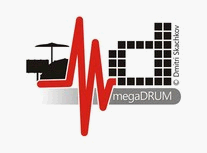dschrammie wrote:Because the interface is quick and easy to use, I have been using MCT...it was set to "quick access". I was trying to make adjustments for the hihat pad and happened to have the pedal depressed, so when I struck the hihat pad I suddenly realized MCT was switching to "Tom 4"...and it was triggering a floor tom in Superior. I thought maybe I accidently clicked on Tom 4 or something, so I did it again...sure enough, it switched to Tom 4 again. Hmmmm...I checked the little input layout that Jman included with the Megadrum (Synthex v1.8) to make sure that I was, in fact, in the right input. Yep, according to the layout I was in the hihat input. So I decided check all of the inputs by connecting the hihat pad to each individual input on the Megadrum and striking to see what MCT would switch to. Snare, kick, tom 1, 2, and 3 were normal...then I had 2 inputs switch to tom 4 (one of which is supposedly the hihat), crashes and ride seemed correct, and then I had several Aux inputs that made MCT switch to only Aux 2. Then I did the same thing with the Megadrum - I set Megadrum to Quick Access and went through every input in the same process. It listed the inputs in the correct way, that is, it matched the Synthex input layout. So I'm not sure what's going on there with MCT, but as a result, this was screwing up my mapping to Superior.
MCT quick access feature, as MD only sends midi notes, relies on you having configured each single pad with a different midi note number. You also need to have in MCT interface, the actual midi note values which MD is using at the moment. Then, when a hit (midi note) is received, MCT will check, beginning on input 1, every single pad to see if some note matches received note. If some does, it selects that input in the user interface.
dschrammie wrote:Next issue:
I went back to the Megadrum Wiki that outlines the note numbers and made an adjustment to a pedal note, I think maybe the Edge Closed note number, or something like that. MCT is currently set at sending settings to Megadrum automatically...well, when I made the note change it the message came up that it was sending settings to Megardum and the little "progress" light started going back and forth...back and forth....back and forth....and on an on. It got hung up again. Eventually I ended up just shutting down MCT...so I'm not sure what's happening there.
Does it happen the same when you don't have auto-sending enabled? Could you try to use the auto-sending, but configuring the midi input to be something different from Megadrum MIDI IN? I have the feeling thatmaybe MCT and MD could be entering in a loop.